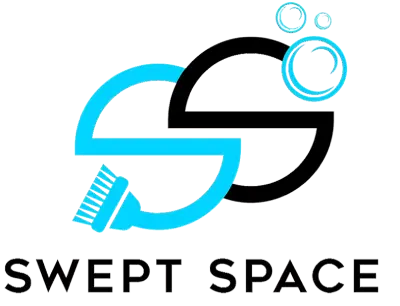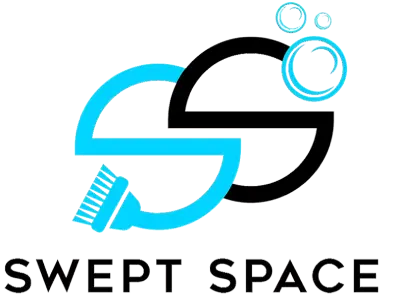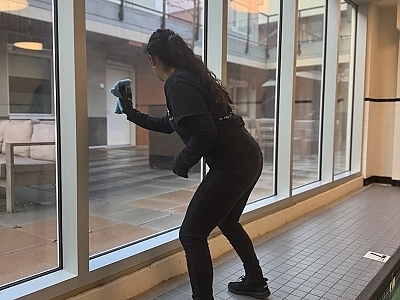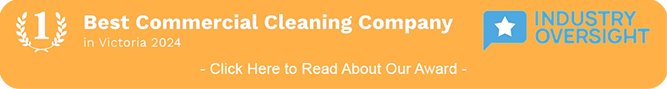How to Sanitize Shared Office Equipment

Keeping shared office equipment clean is crucial for maintaining a healthy work environment. Proper sanitation is especially important in high-traffic areas. Here’s a guide on how to effectively sanitize shared office equipment.
Why Sanitize Shared Office Equipment?
Shared office equipment, such as keyboards, phones, and printers, can harbor germs and bacteria. Regular sanitation helps reduce the spread of illnesses and ensures a healthier workspace for everyone. It also extends the lifespan of the equipment by preventing the buildup of dirt and grime.
Essential Supplies for Sanitizing
Before you start, gather the necessary supplies:
- Disinfectant wipes or sprays
- Microfiber cloths
- Compressed air canisters
- Isopropyl alcohol (at least 70%)
- Disposable gloves
Steps to Sanitize Keyboards and Mice
Keyboards and mice are among the most frequently touched items in an office. Follow these steps to sanitize them:
- Turn off the computer and unplug the keyboard and mouse.
- Use a compressed air canister to remove dust and debris from the keyboard.
- Wipe down the keyboard and mouse with disinfectant wipes, ensuring you get between the keys and all surfaces.
- For a deeper clean, use a cotton swab dipped in isopropyl alcohol to clean between the keys.
- Allow the equipment to air dry completely before plugging it back in.
Sanitizing Office Phones
Office phones are another high-touch item that requires regular cleaning. Start by unplugging the phone from the power source. Wipe down the entire phone, including the handset, buttons, and base, with disinfectant wipes. Use a microfiber cloth to remove any remaining moisture. Let the phone air dry before plugging it back in.
Cleaning Printers and Copiers
Printers and copiers are used by multiple people throughout the day. Here’s how to keep them clean:
- Turn off the printer or copier and unplug it.
- Wipe down all external surfaces with disinfectant wipes, paying special attention to touchscreens and buttons.
- Use a microfiber cloth to remove any streaks or residue.
- For internal components, refer to the manufacturer’s guidelines for proper cleaning procedures.
- Allow the equipment to dry completely before turning it back on.
Maintaining a Regular Cleaning Schedule
Consistency is key to maintaining a clean office environment. Establish a regular cleaning schedule for shared equipment, and ensure all employees are aware of it. Encourage everyone to clean their workstations at the end of each day to minimize the spread of germs.
Professional Cleaning Services
For a thorough and professional clean, consider hiring a cleaning service. Swept Space offers office cleaning services in the Victoria, BC area, making sure your workspace remains spotless and healthy. We are trained in the latest sanitation techniques and use high-quality cleaning products to achieve the best results.
Interested in learning more about our office cleaning services? Contact Swept Space today at 250-412-3522. We're here to help keep your office clean and healthy.
‹ Back